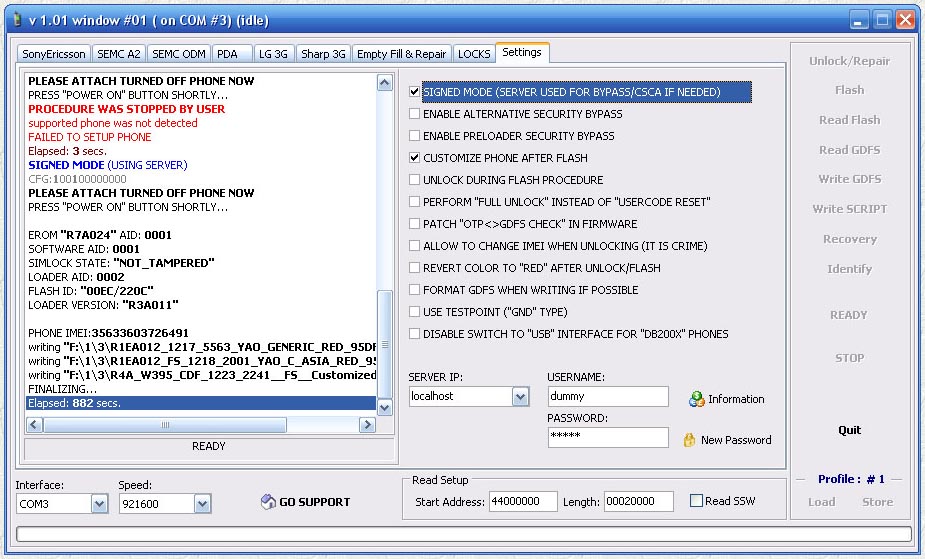How to flashing Sony Ericsson W395i. The instruction
When a new version of firmware, firmware update for the phone to the new optional, but recommended. New versions of firmware the manufacturer fixes various flaws in the phone software. Also, remaking the phone may be required if your phone does not do we need language, or the phone just stopped included due to software failure.
For flashing the phone Sony Ericsson W395i will be using the Setool 3 box. The first thing you need - fully charge the phone battery when the phone is not charging, Battery need to charge on another phone, or special charges for which you need just the battery from the phone.
1. Run the program Setool.
2. Go to the Setting tab and put a tick in dvoh points:
Signed mode (server used for bypass / csca if needed) and
Customize phone after flash
3. Go to the tab SEMC ODM
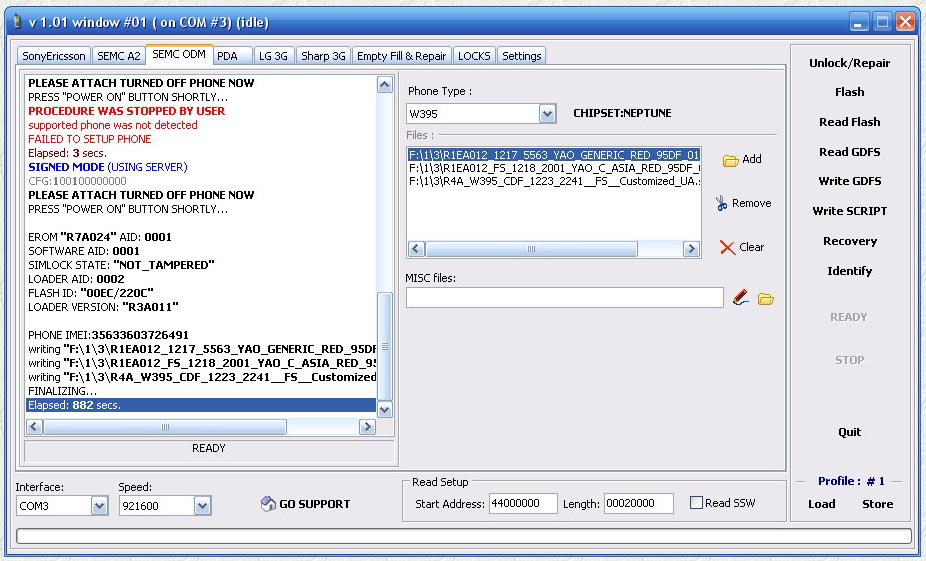
Select your phone Sony Ericsson W395i
Choosing a virtual com port to appliance has connected programmer.
In the Files press Add, and in turn choose the three firmware file
R1EA012_1217_5563_YAO_GENERIC_RED_95DF_01.software
R1EA012_FS_1218_2001_YAO_C_ASIA_RED_95DF_01.software
R4A_W395_CDF_1223_2241__FS__Customized_UA.software
Phone is switched off with an inserted battery connect via cable to the box.
Press "Flash in the program.
Push the power button on the phone, wait ...
Here an flash log:
SIGNED MODE (USING SERVER)
CFG:100100000000
PLEASE ATTACH TURNED OFF PHONE NOW
PRESS "POWER ON" BUTTON SHORTLY...
EROM "R7A024" AID: 0001
SOFTWARE AID: 0001
SIMLOCK STATE: "NOT_TAMPERED"
LOADER AID: 0002
FLASH ID: "00EC/220C"
LOADER VERSION: "R3A011"
PHONE IMEI:35633603726491
writing "F:\1\3\R1EA012_1217_5563_YAO_GENERIC_RED_95DF_01.software"
writing "F:\1\3\R1EA012_FS_1218_2001_YAO_C_ASIA_RED_95DF_01.software"
writing "F:\1\3\R4A_W395_CDF_1223_2241__FS__Customized_UA.software"
FINALIZING...
Elapsed: 882 secs.
Flashing the phone over. After flashing the phone to disconnect the phone from the box, pull the battery, insert again and then turn the phone. After turning the screen on your phone can light up for about a minute and did not show (do not worry and should be), then reboot the phone itself. Now the phone is ready for use.